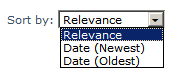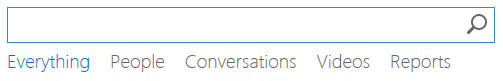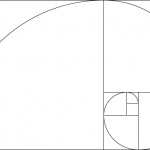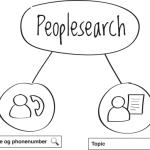In Relevance We Trust
Relevance-based sorting has been the modus operandi for search solutions in the enterprise for quite a while. Even so, many search GUIs still provide alternate sorting based on static metadata. Are we now finally reaching a point where that fall-back is no longer needed? I think so.
They say that everyone dies twice. First when you actually die, and then finally when your name is mentioned for the last time.
Back before online search revolutionized ranking algorithms, people sorted their search results by date, alphabetically or by any other static metadata. The concept of a relevance-based result set, where items are evaluated against your search terms at query-time, was rare. Now, we’ve gotten used to sorting things by relevance. A concept as easy to understand as it is hard to implement.
Rank models, i.e. the math behind calculating a metric for relevance, sparked an interest in me the moment I first heard of them. And ever since, every time someone wanted to sort a result set by the “old-fashioned way”, e.g. by date, I always cringed. But I swallowed my search geek-pride and moved on.
How search engines calculate relevance and rank is way out of the scope of this post, but because of my long-running loathing of non-relevance based sorting, I want to highlight a small but glorious thing in the new SharePoint 2013 search GUI, that may have bypassed even early adopters in the findability scene. My heart almost skipped a beat when I first noticed it at one of last week’s sessions at the Microsoft SharePoint conference in Las Vegas.
In the search center in SharePoint 2010, both the one for Enterprise Search and FAST, the default was to sort by relevance. Great, but there was a drop down that allowed you to change over to sorting by date or, in the case of FAST, any other managed property which had been enabled for sorting. Even so, I’ve experienced time after time that the drop down was not used very often. Why? Probably because dates and many other metadata is several times better navigated using drill down facets, and this is something that comes natural to many end-users over time.
Of course there are exceptions and occasions when an alternate static sorting over a single metadata property makes sense, but for a good portion of search centers, I’m very convinced that the drop down adds little more than just some clutter to the GUI.
In the SharePoint 2013 search center, you can still sort by any property, of course. But the drop down in the default GUI is not there anymore. You’re encouraged to sort by relevance, and that’s it. There are two things to this:
- Firstly, the functionality to sort on a single static metadata property is still there behind the scenes, and very easy to expose to the user if it’s necessary in your solution.
- Secondly, the engine driving the relevance calculation is much improved and it’s now easier than ever (in the SharePoint world) to tune your relevance model; allowing it to span over several metadata and dynamically evaluate search words against the index corpus.
But not having that “sort by” drop down in the default GUI is a huge step.
This is not only about getting a cleaner GUI, but more importantly also about getting to a point where users have started to assume that sorting by relevance just works. Silently, but surely, search engines are maturing, and we’ve – equally silently – started to assume they work better and better.
My inner search geek has started to wonder that perhaps static sorting first died when the rules of online search changed with PageRank, and people got accustomed to sorting by relevance. And with having that alternate sorting drop down removed from the default SharePoint 2013 GUI, perhaps this is the time when static sorting fades into obscurity – and dies the second time.
Dear static sorting, R.I.P.