SharePoint 2013 Search Features Availability Matrix
SharePoint 2013 has several deployment options and license models. Each combination comes with a unqiue feature set, so deciding which one to use can be challenging. This article discuss the feature set for Search, also available as a spreadsheet here: http://sdrv.ms/13k5u9f
For quite some time, we didn’t know for sure which functionality was available for the different deployments and licenses. In January or so, an article surfaced on TechNet describing which features are available for the various SharePoint Online plans. But the on-premise perspective was still missing. Until a few weeks ago, when the very same Technet page was updated to also include information for on-premise solutions. Confusingly, the page is still called SharePoint Online Service Description.
In any case, what should you look out for from a Search perspective?
How about the cloud?
If you have small requirements on search, e.g. you only need to index whatever is stored in SharePoint and you’re happy with how most things are out of the box, then by all means investigate the various cloud plans. However, as they all lack the connector framework, you can’t index anything living outside of SharePoint. In addition, all cloud plans are weak on the content processing side. None of them can do custom entity extraction, i.e. using dictionaries to pull metadata out of unstructured text, and adding your own logic to content processing is off the table as well.
In other words, you’ll have trouble getting your content into the index, and there’s no possibility to process that content in order to enable a richer search experience. Still, if your search requirements are low, and all your important stuff already sits in SharePoint, this may not be a problem for you.
Additionally – and this is a huge bummer for many smaller organizations who’s planning to go with SharePoint Online – none of the cloud plans include the possibility to use the Content Search Web Part. This one you’ll really miss if you’re planning to build search-driven applications around your portal.
In other words, if you’re looking for more advanced search technology than the very basics, an on-premise solution is the way to go. No surprises here.
On-premise solutions
The only combination of deployment type and license model that gives you a 100% complete feature set is the on-premise Enterprise license. And if you’re looking to implement Enterprise Search in your organization, the choice is very simple. You need the Enterprise CAL.
Foundation is completely off the table for more advanced solutions, due to the missing connector framework. The Standard license is somewhat better, but just like the cloud offerings it’s very weak on the content processing side and there’s no tunable relevancy either. This may be alright for small shops with small requirements on search, but also keep in mind that you’re missing out on the Content Search Web Part and the more advanced feature sets of the Query Rule engine. If those two had been included, the Standard license would have been a lot more pleasing for many small organizations.
Here’s the link to the spreadsheet again http://sdrv.ms/13k5u9f, and it’s also available for your viewing pleasure right here on the blog. Feel free to hook me up on Twitter or via the comment field below if you want to discuss the various deployments and licenses for SharePoint search!

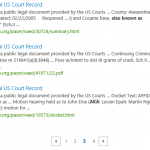




Hi Marcus,
I am not technical but looking to implement SharePoint 2013 in my company. We are looking to store all our sales invoices and purchase orders as well as other documents (as pdf). It is proposed that the documents will be first stored by customer/supplier name and then by document type.
It is important that we have a good search capability – to be able to find documents by their serial number but perhaps also to be able to find information in (say) invoice lines within sales invoice documents.
From a practical perspective is SharePoint 2013 Foundation likely going to work for me (attractive because it is free) or am I really going to have to consider Standard or Enterprise?
I’m sorry this is not a technical question and this is a technical forum, but I am genuinely trying to understand some of the practical implications of all the technical information supplied in your comparisons of search functionality in foundation, standard and enterprise.
Please can you help?
Many thanks in advance
Jon Gardner