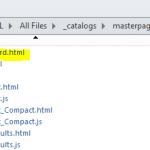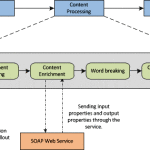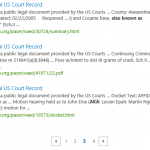Instant Search in SharePoint 2013
Have you been thinking about implementing instant search to your SharePoint 2013 project, but not quite sure where to start? In this blog post I will try to explain how you can easily enhance the search experience in SharePoint 2013 in a few simple steps.
Instant search is widely known as «the way Google do it» – in fact they were the ones who started this trend and now everyone are used to it. What if you could give your SharePoint users the same experience they are already familiar with?
To begin with you must have in mind that instant search will produce a lot more queries and that your search performance will get worse if you have too many users hammering your SSA (Search Service Application). So, yes – there is a risk. The trade-off is high if you can increase the search experience to your users, but there’s also a risk of damaging the search experience totally if things start to go slow and people end up getting zero-hits.
Anyways, for the proof of concept you don’t need to think about this now :-)
Before moving on please check that you can meet these prerequisites:
Prerequisites
- Administrator Access to a SharePoint 2013 site
- SharePoint Designer 2013 or a way of mapping your site’s directory
- A text editor such as Sublime Text or Notepad++ (doesn’t really matter, but I recommend an editor with some code highlighting / intellisense)
- Basic understanding of the concept regarding DisplayTemplate in SharePoint 2013 (You can read more about it here and here :-) )
What we are going to do is that we are simply going to create a new DisplayTemplate for the SearchBox Control based on the original DisplayTemplate and edit the OnKeyUpEvent.
Changing the DisplayTemplate
- Open SharePoint Designer 2013 and open your site
- Browse to http://SPSite/_catalogs/masterpage/Display Template/Search
- Create a copy of the DisplayTemplate named Control_SearchBox.html and name it Control_InstantSearchBox.html and open it and edit the <title>-tag to something else (you’ll need it do identify the template later)
- Go to the javascript section in the template and create a function called doInstantSearch(clientControl, value, event) that only executes the normal query request.
It should look something like this:
- Edit the searchbox-control’s ‘onkeyup’-event by replacing the attribute’s value with: ‘doInstantSearch($getClientControl(this), this.value, event);’ and save your template. Now you can go to your SearchBox web part and change the template to your new one (look for the title you set in step 3.) and test it yourself.
- Now you have a one-to-one relationship between each key you press and query that you send to your SSA. However, as you will probably notice, the whole thing feels a little bit slow and not so smooth. This is because you are hammering your SSA and re-rendering your template each time you press a key – even if it’s not a real character – not so funny right? Let’s fix it.
- In order to fix this we need to add a character-filter and a timeout to our function. We will get the character from the keyCode and try to match the character using a regular expression. In this example we will operate with a RegEx matching all alphanumeric-characters including special norwegian characters like «æ ø å». If the character matches it we will reset the timeout function and start over with a new 300 ms delay. When we hit a non-alphanumeric character or the delay times out we will execute the search request.
This is what we end up with:
And now you have an instant search with a 300 ms delay for each legal character that the user enters in the search box.
Try it yourself :)